Manjaro Linux Review (2020)
A long-term assessment for somebody looking to switch
7 Jun 2020 , by
For years, Ubuntu was the single most popular choice for a new Linux user. In the speed and simplicity of Manjaro Linux, there seems to be a stiff competition.
Artwork used under Creative Commons License.
Manjaro Linux is a fast, user-friendly and desktop-oriented rolling distribution based on Arch Linux. I have been using the KDE version of Manjaro Linux for the last 2-2.5 years now. I have used Manjaro 18 through Manjaro 20. Thus, I will also mention some common tools that have significantly helped me make the most of Manjaro. This is a long-term review, and I have updated Manjaro pretty frequently. I have also used Manjaro on multiple machines. At the time of writing, I have Manjaro Linux 20.0.1(Lysia) with KDE Plasma 5.18.5. The full-configuration is listed below.1
Installation
This was an area Manjaro clearly excelled in. One might presume that Manjaro might also tread in dangerous waters, because it has its roots in Arch Linux. Yet, I found that installation was a breeze, and in fact, even better than Ubuntu.
If truth be told, before I installed Manjaro on this machine, I looked to install Ubuntu first. But the installation either failed, or broke within a couple of days of installation. Both were caused by an NVIDIA graphic card incompatibility. I admit I didn’t research enough for it to get away, but the driver issue was definitely not trivial.
Manjaro also offers ‘Manjaro Architect’, as a utility in the main ISO image or as an ISO image itself – prominently meant to customize the installation. Until now though, I have ended up using it much more as a repair and rescue tool, mostly when experimenting with grub.
For my installation, everything was intuitive and seamless. The mhwd tool automatically detected and configured my graphic card, dismissing the single largest issue I had with my Ubuntu installation.
Apart from that, Manjaro uses the fairly standard Calamares installer, which detected all my machine’s partitions correctly. Manjaro let me choose between free drivers and proprietary drivers, and more uniquely, between FreeOffice and LibreOffice.
If you’re willing to experiment a little bit, you may want to consider btrfs as your partition type.2 It makes taking backups and their restoration much faster! I use Timeshift, which is a simple and nifty tool for that.
Desktop & Applications

The default Manjaro Desktop is clean with a beautiful wallpaper and only two shortcuts – to ‘Home’ and ‘Trash’. It is fast. KDE used about 1.3 GB of memory, and about 2% of system utilization idly on my machine. KDE Plasma has useful widgets that are worth a look.
Manjaro has its own repositories. It definitely does not have all the applications you may need, but it also has compatibility with the AUR (Arch User Repository). It is a community-driven repository meant for Arch Linux which allows you to compile a package from its source, or provides its binary. I have hardly ever found myself short of any package after searching both the AUR and the Manjaro repos, but you may find an atypical package which is not available, although this is becoming increasingly rare.
Three interesting consequences –
- Manjaro is always a little behind Arch Linux in its official repositories.
- Sometimes, you may find software maintained in the Manjaro repositories which is not available in the official Arch repositories.3
- When you want to install any packages from the AUR, which you will want to sooner or later, you will have to verify that their PKGBUILDs are not malicious. As with any large centralised source of software, AUR runs the risk of having malicious PKGBUILDS, especially because it is community-driven.
As long as we do not upgrade packages partially (as we generally should avoid with any rolling release), Manjaro will stay pretty stable. I enjoy the feeling and advantage of running on the latest packages, especially when it is not at the cost of stability.
Minutiae
Even after tweaking Manjaro with TLP and Powertop, it was never able to achieve battery life anywhere close to Windows.
Manjaro offers to update and change kernels very conveniently through the Manjaro Settings Manager or the system settings. The newest installed kernel is booted by default. If something suddenly stops working, you can always switch to a different one quickly.
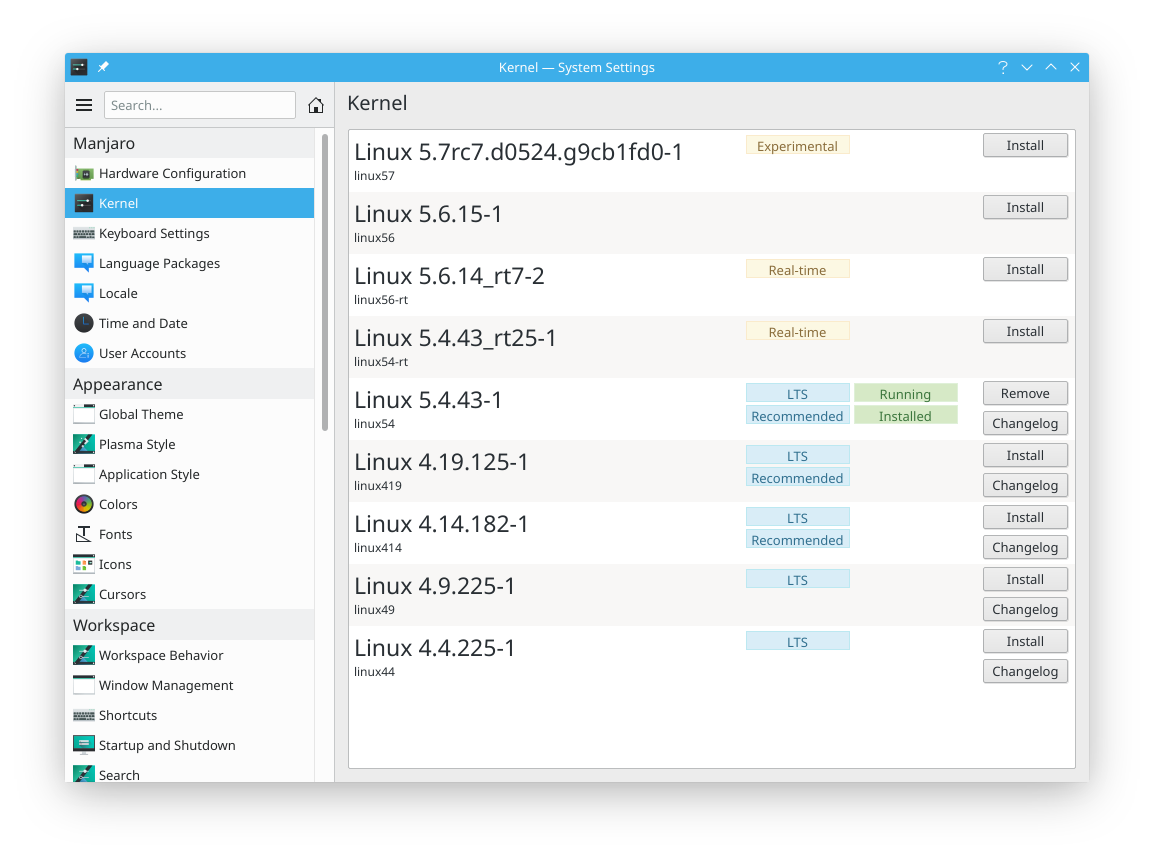
I use the optimus-manager to handle GPU switching between the Intel GPU and NVIDIA GPU and recently, into the hybrid mode. The new hybrid mode allows to render frames directly to another GPU without being connected to a display server – which means, ‘we can have our desktop running on the low-power Intel GPU and only use the Nvidia GPU for intensive applications such as games’. The NVIDIA GPU still generally4 consumes power(although less) even when it is running no applications in the hybrid mode. Nonetheless, NVIDIA GPU offloading on Linux has been a significant development.
KDE Connect is very seamless to connect with Android and provides useful continuum.
Manjaro also has an active and helpful community.
Since it is based on Arch Linux, Arch’s comprehensive and cogent documentation remains relevant. The Arch Wiki is so exhaustive that it also allows perfect tailoring of your OS to your needs, and understanding the details much more easier and intelligible.
On the right path:
Manjaro has significantly improved since I first installed it. It only broke once – I never understood how or who was responsible. Then, I downloaded a clean image of Manjaro, and completely wiped the root partition before installing it. That led me to have an important realization – a rolling release development model causes the system core and packages to be continually updated, but it does not replace them. For example, Manjaro switched its default graphical package manager between the two installs from Octopi to Pamac, and I never found out the change. I often had glitches with Octopi, but never took the effort to install Pamac or some other package manager in its place. There were many such instances – some with the packages and some with the default configurations, so it is a good idea to monitor what is included in the default ISO image, even if it is a rolling release.
Not all grass is green
Although things have significantly improved, some things simply seem half-baked or poorly configured. There are applications called ‘Software Token’ and ‘Software Token (small)’ in the application launcher, which quite confusingly, throw simply an ambiguous error when clicked.
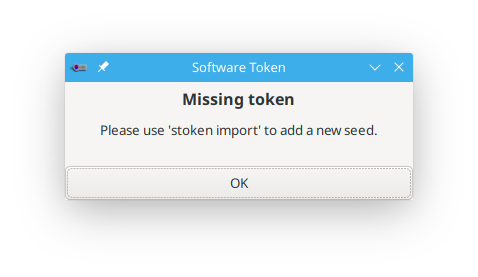
Sometimes, seemingly naive changes like changing the default browser become a counterintuitive task. Selecting the popup from the browser to set it as the default does nothing, you also have to set it as the default browser from the system settings. Especially in such cases, KDE may be more to blame than Manjaro itself, nevertheless I decided to note it here as it affected my Manjaro experience.
From the Manjaro 19 Distrowatch review, one interesting observation that instantly hit off with me as well,
The front page of Manjaro’s site claims “Manjaro is a professionally made Linux based operating system that is a suitable replacement for Windows or MacOS. Multiple desktop environments are available through our Official and Community editions.”
That’s a bold statement because in my experience none are completely like the other and operating systems rather compliment each other. Therefore none is a suitable replacement for the other. Of course it depends on your needs. If all you do is browsing and Internet-related stuff, a bit of word editing or anything that LibreOffice or Abiword can fulfill, fine. Even file-sharing with Samba or FTP, can do, plus a million other things like showing blingy wallpapers. Can I get constant pop-ups nagging me about updates to this or that or that my firewall or virus scanner are not on/installed, sudden reboots in the middle of working that take forever to install the latest service pack? No. Is it likely I’ll even download an executable virus or worm in Linux? No. Can I play the latest and most graphics intensive games that in the PC-market are still made only for Windows? No. Can I just drag an application to the Applications folder to install? No. And security-wise it’s a bad idea too.
This may not affect your user-experience, but I was a little disappointed to learn that trying to allure Windows and macOS users was still one of its most important priorities, and especially even after it has become among the better Linux distros around.
Conclusion
Manjaro is one of the fastest growing distros today. It has consistently been among the top 2 distros since 2018 in the average number of hits per day (HPD) on Distrowatch, quite deservedly.5
There are a few quibbles here and there, but Manjaro gives a solid all-round experience. It is maturing fast, and well. If you’re in two minds about making the switch, I would definitely recommend giving it a try!
-
Operating System: Manjaro Linux
KDE Plasma Version: 5.18.5
KDE Frameworks Version: 5.70.0
Qt Version: 5.14.2
Kernel Version: 5.4.40-1-MANJARO
OS Type: 64-bit
Processors: 8 × Intel® Core™ i5-8265U CPU @ 1.60GHz
Memory: 7.6 GiB of RAM ↩︎ -
Btrfs has some known issues, one also including incompatibility with TLP that I mention later in the review. The issue seemingly does not affect newer kernels, but it is a good idea to go through its Arch Wiki before you give it a go. ↩︎
-
Like, the Brave Browser. Interestingly, they do not have install instructions on their website, although they exist for many other distributions. ↩︎
-
By default, the NVIDIA GPU is still running, and automatically only downclocking itself. There are tweaks available to fully turn on and off the NVIDIA GPU in the hybrid mode as well. For more details, check out the power management options in the optimus-manager. ↩︎
-
It is definitely not a measure of quality or its true popularity, but it is an indication that it is increasingly garnering interest. ↩︎